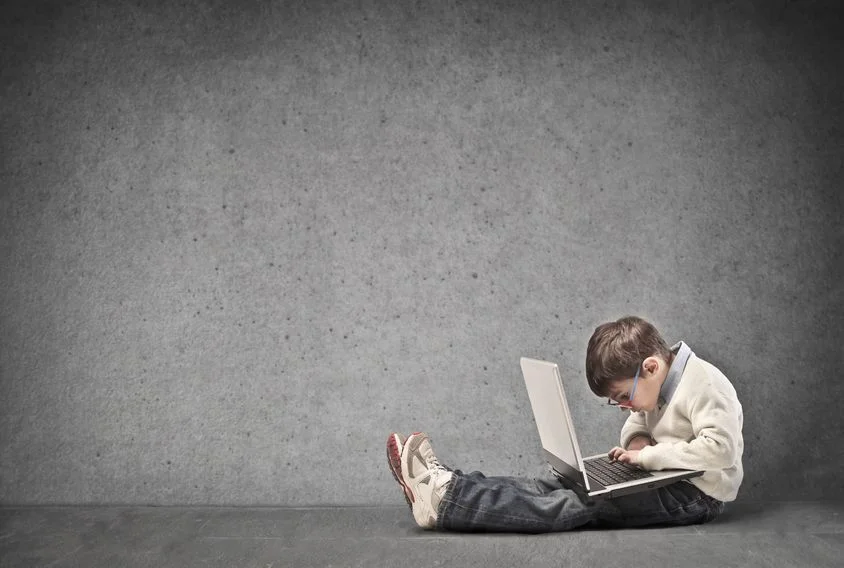Why you only need one cellular device
With a price difference of $150 it is well worth getting the facts straight before you invest in your new iPad.
A standard iPad is fitted with Wi-Fi capability. Perfect for using the iPad at home (if you have wireless router) or near a wireless hotspot like a cafe or Mcdonalds. You simply jump on the wireless internet connection and the device comes alive with all the rich online media content and apps.
A 3G enabled iPad has the added advantage of being able to connect to cellular signals in the same way that a mobile phone does. This means that you can connect to the internet anytime you have 3G coverage from your network operator (Telstra, Vodafone etc). Well if you travel a lot with the iPad and you need the connectivity to check emails, browse the internet or even make Facetime or Skype phone calls then this is a no brainer. You will need the iPad equipped with Wi-Fi and 3G. Right…? Wrong if you already use an iPhone just enable Personal Hotspot.
It seems that most Australian carriers allow for Internet Tethering or Personal Hotspot activation from your iPhone. So if you already have a generous 500mb quota each month, use it from the iPhone & your iPad!
iPhone 3GS
- On your iPhone go to Settings > Personal Hotspot and turn this on
- Make sure that your iPhone & iPad bluetooth is turned on. Settings > General > Bluetooth.
- Once your devices are paired using Bluetooth you should notice a blue strip at the top of your iPhone Screen. This indicates that 1 device (your iPad) is utilising your shared 3G connection.
- iPhone 4 allows you to connect to the Personal hotspot via conventional Wi-Fi too. For a detailed look at the benefits of a Wi-Fi connection check out this article.