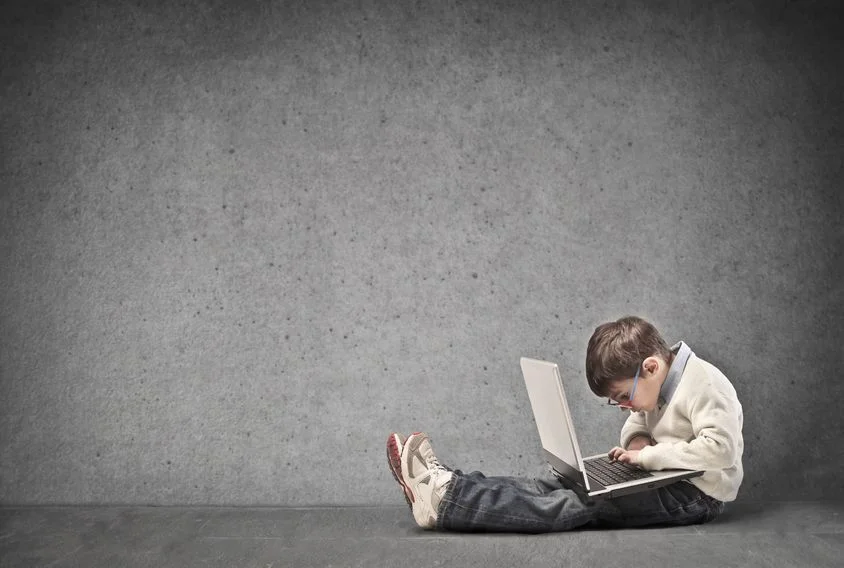This has to be one of the most common questions that students (and teachers) ask me. And it can be a tricky one to answer. The legalities around ownership of these videos is a consideration, and is it right to download YouTube clips to be used in your own presentations or assignments. Well the discussion usually ends up on "if its on YouTube... it's gotta be fair game... right?". Well my job isn't to judge, just to assist, so here goes Use Firefox so that we can expand it with the 'Add Ons'
- Launch Firefox and simply Google 'add ons'
- Your top result will be our destination - Add Ons for Firefox
- This will take you to the Firefox add on search tool. Â Simply search for YouTube.

- Now, scroll down the results until you find the most popular "YouTube download" Â add on. Â This will most likely be the most stable add on.

- Then all you need to do is click 'Add to Firefox'
- A warning window will pop up but just click 'Instal Now'.
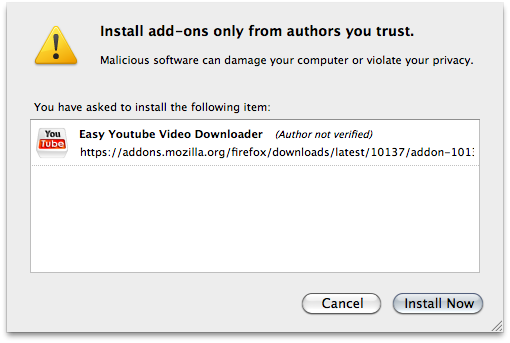
- Now just restart Firefox and navigate to YouTube.
- It is here where you will see the difference, just have a close look below the video which you are after and a new option has appeared 'Download As:'

- MP4's work best in a Mac environment. Â And don't forget to credit your source when you use the video!