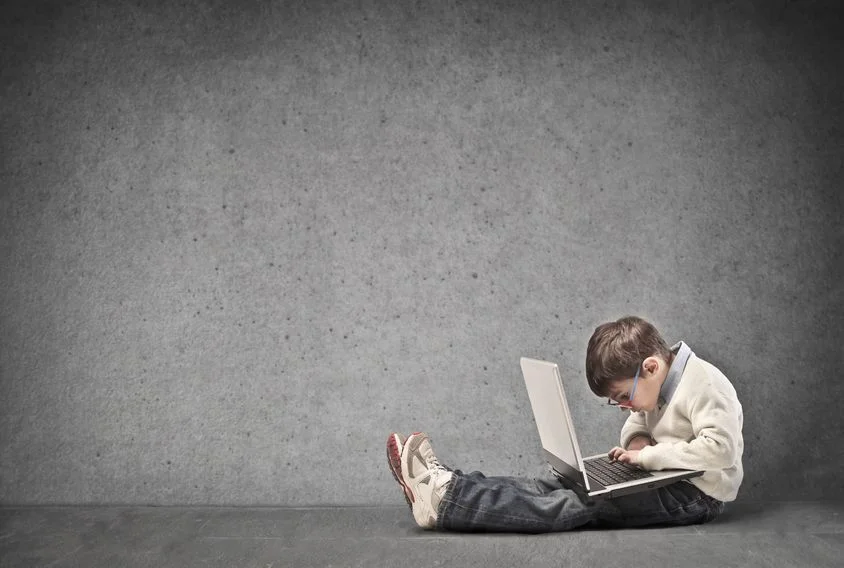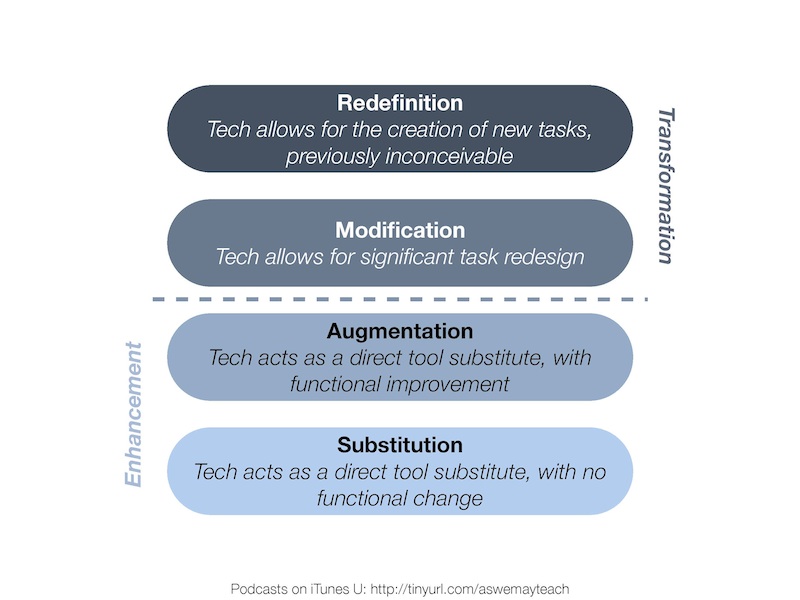I have just signed up to join the Adobe team for some training, next week at Edith Cowen University. The sessions look really interesting, with 4 sessions including: "Webdesign without coding using Adobe Muse & Edge Animate" and "Animate Digital Portfolios made easy with Adobe Acrobat". This opportunity is too good to miss, especially as its free!
The Digital Education Revolution comes to an end. Where now?
The final round of government funding is currently being distributed to schools all around Australia. So far over 967,000 computers have been bought, infrastructure built and (most) teachers up-skilled to benefit from the acquisition. But as the funds come to an end, many school principals are wondering if the process has been beneficial, and how can they continue to support and progress the Digital Education Revolution? Way back in 2008 the Labor Government initiated the National Secondary Schools Computer Fund (NSSCF). Over 2.4 billion dollars has been spent, year groups 9-12 were targeted and the focus, according to the 2007 Election Policy document "is aimed at ensuring one million Australian upper secondary students get an education with the latest technology, to prepare them for the jobs of the future".
My concern is that the focus was misdirected from the beginning. All efforts were seemingly made to provide each student with their own laptop, simply to prepare them for a technology based workforce or "jobs of the future". Teaching and learning somehow got lost in the planning to spend, the focus of preparing students for future jobs took precedent over preparing students to excel in literacy and numeracy.
It is easy to see how many have seen this whole process as nothing more than political spin. The figures are very impressive, and it is easy for Labor to claim the project a success. After all, they have met their targets. The Computer Fund has achieved a one computer per student (1:1 ratio) for students in Years 9 to 12. But measuring the true success of this "revolution" in terms of learning outcomes, is nigh on impossible.
Most schools are left with more questions then answers. Are we utilising the computers properly? Can we keep maintaining fast internet access and wireless coverage? Did we choose the right computers? And the most important question: can we afford to continue the 1 to 1 laptop program?
I manage an IT department in a part of Perth which has a low socio-economic background. Our parents are by no means wealthy and the school has welcomed the DER money with open arms. My predecessor made some excellent decisions and focused on upgrading our wireless network. We executed the integration of laptops so well that the school gained a reputation as being a digital "light house" school. Just a few weeks ago Julia Gillard herself visited to marvel at the presence of so much technology and so many happy students.
But beneath the facade their was much more happening. A culture change was taking place which was trickling down from the management team and senior staff. We no longer wish to be known as a technology driven school. We wish to see our students excel in their chosen field. We want to provide students with diverse opportunities and see them become independent thinkers. This is what I believe will prepare them for "jobs of the future", not knowing how to use Powerpoint or organise their Home folders.
This sentiment appears to be echoed by Labor's National Plan for School Improvement. An initiative aimed squarely at raising achievement in reading, maths and science. With this is mind we must, like many other schools, decide how to proceed without the thousands of dollars from the government. Technology must be kept current, to simply use the existing computers that we have for another 4 years is not practical. To take on the expense ourselves as a school is simply not viable.
Bring Your Own? BYOD and BYOT are acronyms which have been discussed a lot recently. The reason for this is because schools are asking students to "Bring Your Own Device", or even "Bring Your Own Technology". The key difference is that the student can choose for themselves which computer to use with the latter. Where as a BYOD approach is one where a school requests a particular computer which the student must supply.
Each model has its own pros and cons, but what I find most interesting is the general acceptance by parents that now it is acceptable to place a $500 item on the school booklist.
The government led DER may take a lot of criticism, but it has had an enormous positive impact on education. I consider it to be a success, and it came at a very important transitional stage for personal computing. Even the most critical parent has the foresight to see that teaching is going through tremendous positive change as a direct result of personalised learning devices.
The home for many harbours plenty of high-end digital tools, mainly used for entertainment. And technology has been so ingrained into our lives that for a student to already own a tablet or be handed down a laptop computer from a parent is not unusual. So what has been started by the government can be easily continued by the parent.
Bring your own technology really does seem like a perfect solution. However questions must be addressed surrounding equity for all students. Although, this is no different to any other school apparatus not available for disadvantaged students and can be remedied. I also have grave concerns surrounding the teaching practice in the classroom. Many teachers struggle capitalising on a single device let alone multiple technologies being used in the classroom. However these hurdles can easily be overcome with effective leadership and support, and good PD for staff.
Tasks in the classroom need to be less technology driven, and more outcomes based. For example digital story telling can come in many forms. The creative use of video, stop animation with still pictures, even podcasting can be achieved on all modern computers and tablets. How the student creates these assignments is for them to discover and put into practice. What the content holds should be of interest to the teacher, not the technology or process used to make it. These are examples of developing young minds into critical thinkers who can problem solve and discover new applications for themselves.
Letting Go A big trend and strategy which I apply at my school is maximising on free services such as cloud storage, email and calendar solutions. In turn you are pushing responsibility of data back to your users (students and staff) and spending less money maintaining any server rooms which you have.
In order to do this though it is paramount that the school provide the most stable and efficient network possible, while increasing bandwidth to the internet. The NBN has been a long time coming, and upgrading your school to the fastest fibre connection available may be the best IT decision you make this year. This additional bandwidth will allow you to migrate more services out of your server room, but also provide fast access to learning resources, and enable real time collaboration.
As we begin to rely on services from providers such as Google, Apple, Dropbox, Evernote etc, we must also be prepared to let go of the device requirement which we impose. We must consider allowing students to bring which ever computing device they choose to school. The family home likely already has ample digital tools, and it is cost effective to support this. As the DER funding dries up we have little choice but to allow parents to manage their own child's technology.
Where the school must pay particular attention to is the internet gateway it provides, including the content available to students. It is imperative that while devices are in your school network, you know who they are and monitor activity as much as possible. But think for a moment that you will provide a constantly safe environment for students, and you will be proven wrong very quickly.
Such is the nature of modern technology many students can easily circumnavigate any internet proxy imposed. Mal Lee sums this up perfectly on his website www.byot.me:
"Even in class, many kids can use their 3G or similar service. Addressing sociological problems such as cyber safety with a technological solution is doomed to failure."
This is why a Digital Fair Use Policy is of equal if not greater importance than a content filtering web proxy, which simply builds walls made from tissue paper.
Application of the SAMR model
I believe we are in a transitional stage with technology; A place where adoption is hindering general productivity. We know when we have achieved successful technology integration: it is when we use technology without even thinking about it. When you make a telephone call with your mobile phone, rarely do you think about the process of unlocking, filing through names and tapping the green "call" button. You likely never wonder at the marvel of taking a photograph and sharing it with a friend. These processes are ingrained and simple. The devices we use are all around us, they are ubiquitous and the outcomes obtainable.
Technology's presence in education should be no different. I despair at the complexity of some tasks which should be ingrained into us. Creating voice memos, editing pictures, creating video, sharing and collaborating with your colleagues on a global scale. Tasks like these can assist the teaching and learning process, these workflows can aid in the retention of information. Ultimately these tasks will be expected of students as they enter university and the workforce.
Borrowed from an expert called Dr Rueben Puentedura the term "Transformation" as a result of technology adoption, is a stage you want to aim for in your journey.
The SAMR model.
Dr Rueben Puentedura hit on a model which you should be familiar with. The SAMR model is a system which you can use to measure your application of technology, or it's level of use.
The first level is the lowest level of use: Substitution.
Technology acts as a direct tool substitute with no functional changes. A common example is a type-writer being exchanged for a word-processor (albeit with a screen) and being used in exactly the same way. No cut and paste, no spell check, just direct substitution.
The next level is: Augmentation
At this level you are using the same tool with some functional improvement. Improvements may include the spell check or instant dictionary definition, cut/paste and placement of images etc. Already at this secondary stage we are seeing a much higher level of productivity from the individual.
The third level is: Modification
This level actually slightly alters (but doesn't change) the task at hand. For example, beforehand your type-writer was being used to produce a text report. But now we have additional technology tools available, we could create the report in a spreadsheet. This would allow you to automatically calculate sums and create graphs for immediate visualisation of the information. We may choose to email the spreadsheet to colleagues instead of print it. Our report (previously a fixed paper document) has now seen significant task redesign. This results in substantial productivity increase.
The fourth level is known as: Redefinition.
At this level, we look beyond ways of just modifying the process **which still has the fundamental task at its heart**. Is this the best way to perform the task? The Redefinition level will use available technology to completely redesign tasks.
We are no longer producing a simple report. Information that would original have been compiled by an individual could now involve many contributors; collaborating in real time on the same document. An example might be to use a public document on Google Docs allowing for instant global collaboration on the project. The project could include photographs, graphics, even video, added from many different devices. Spreadsheet calculations will cascade through a document and be available for all decision makers in a moment. Immediately the task has seen the removal of multiple steps, and many more users are viewing and editing the document, increasing communication, accuracy, and productivity.
Applying this model into education is having astounding results. It is a fairly simple idea but one which has really helped me to evaluate where I am at, and what I could be achieving. But it can also be used to gauge your schools level of technology use, and to measure the success of your investment.
All too often I hear, "But this is the way that we have always done it!". And that is the statement that you may come across as you move from modification to redefinition and try to change the actual task at hand. But I would encourage your teachers to let go and put faith into new technologies and software. The Redefinition stage, in many instances can be the easiest to apply but the hardest to instigate.
As fate should have it Dr Rueben Puentedura visited Australia just a few weeks ago. He gave some great advice for those that choose to adopt the SAMR model in education:
Dr Puentedura introduced a simple method to introduce the SAMR model to staff in the form of a short PD opportunity where a teacher can discover and begin to understand the model better. Dr Puentedura displayed this brilliant slide introducing the SAMR Ladder, and offered the following advice.
Ask your teaching colleagues to create a SAMR Ladder so that they can visualise/plan their progress. Once your colleagues identify a task which they are performing at the substitution level, it helps them to recognise ways that they can enhance that task.
It is sometimes appropriate to maintain teachers at the substitution/augmentation stage for a long time, these enhancement levels are good. But you must treat these levels as transitional levels. It is not ideal to stay at the enhancement levels, as technology evolves we must evolve too.
At the modification level ask your colleagues, "What is it that you have always wanted to accomplish in terms of educational goals that you couldn't accomplish before?". This is a big question, and one which you may need to offer some guidance on. By keeping the core of the task the same but applying clear changes to certain aspects involving modern technology, (software or specific apps for example) can we accomplish those goals that the teacher would like to reach?
Finally, Is there a way that we could accomplish those original goals but with a different task? By actively replacing your original task with a new more efficient one, you will find that the underlying concept of the task itself becomes apparent. The student can explore concepts a lot deeper then previously.
I would add that task redefinition can also remove constraints that may have existed before but where not addressed. At redefinition the task and its outcomes are clearer, the technology becomes invisible and the learning at hand takes priority. My example earlier in this article: making a telephone call on a mobile phone demonstrates how a task can be transformed, simplified and made accessible for all.
The irony in the mobile phone call example is: the symbol which represents our phone call is still an old analogue handset. We may be even making a video call, but we still press the "handset" icon. I guess old habits die hard.
I encourage you to visit Dr Rueben Puentedura's blog at www.hippasus.com to discover more.
Dr Sarah Howard
Just a few weeks ago I was fortunate enough to listen to Dr Sarah Howard speak at an Adobe education conference. Dr Sarah Howard is a lecturer in ICT and Education at the University of Wollongong and has been evaluating the Digital Education Revolution in secondary schools across NSW.
One of the things which Dr Sarah Howard has discovered in her research (focused on intern teachers in New South Wales) is that most teachers still have very low levels of digital literacy. Her data has indicated that the assumption sometimes made: that young teachers are Digital Natives, is not correct.
Technology is used a lot but only in low level uses (ie Facebook, and Google search). If asked to perform a "complex" task such as creating a presentation or editing a photograph most teachers would come unstuck.
Dr Sarah Howard concluded that in teacher education not enough is done to raise these essential skills. Teachers are simply not exposed to these sorts of tasks, these digital literacies are not brought into the concept of teaching enough, if at all. The teacher identity itself needs to be re-addressed, it is not enough to simply say "I'm not a techie person, this is not part of my job role".
We have a duty to prepare students for a future where technology use is a given, and we need to empower teachers correctly. But we can be clever about this. Put the pedagogy first and carefully consider the goals of the teacher. Provide a solution which enhances the learning outcomes and doesn't obstruct or distract.
It is because of this that your Technology Integration Specialist should perhaps be considered more of a Curriculum Integrator (enhanced by technology).
Adobe Education Leader
As most people know I am an Apple education enthusiast. But there has always been one suite of applications which are first to be installed on my Macs, and that is the Adobe Creative Suite. Ever since CS2 was launched I have been forking out (quite a lot of cash!) to ensure that I have the latest Photoshop, Illustrator, InDesign and Dreamweaver installed. The design functionality and creativity that the software allows are unique, their existence in the corporate sector and the importance of their presence in the Education sector cannot be underestimated.
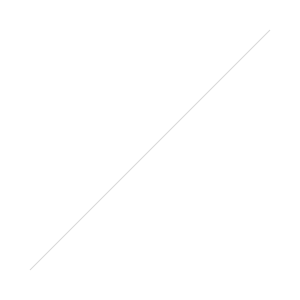
Recently I had the honour of being invited to join the Adobe Education Leader program. The program was completely new to me, but it seems it has been going strong in the US since 2007. The presence of Adobe Education Leaders in Australia has been around since 2009 but now it seems Adobe are stepping things up in Australia and for good reason.
I wrote a few months ago here about creativity in schools and the vital role which Adobe play in this field. I would actually go as fas as to say that now Adobe have a responsibility to nurture creativity in education. Adobe have established themselves as the standard in digital creative tools for the corporate sector, they (Adobe Education Leaders, thats us!) now have a responsibility to ensure students are up-skilled and well informed about design standards through to analytic tools, and global collaboration platforms.
Take a look at my profile here
The AEL program The program promotes excellence in education through the integration of Adobe tools. The program also offers a wealth of PD opportunities for members (and non-members) all for free. The AEL online community is extremely vibrant, it is a place where educators share their lesson plans and success stories with each other. I am also pleased to say that the community focus on the importance of pedagogy, the Adobe tools simply enhance the learning space.
Resources for teachers If you have not already discovered the following online resources I cannot stress enough how amazing they are:
Adobe Education Exchange - Access thousands of teaching ideas and lesson ideas. Need a lesson plan quickly? its all here!
Adobe TVÂ - Just in time learning? If you would like to learn how to use any part of the Adobe suite, from Acrobat Reader through to Photoshop there are hundreds of video guides here, all created by knowledgable professionals.
Adobe Educators Blog - Thoughts, challenges and solutions as written by other educators integrating Adobe tools. Well worth a read.
The Future Never before have I been so excited at the prospect of learning how to use new tools. Mastering an Adobe application is hard and I consider myself to be a "jack of all trades". This year a priority of mine will be to further my skill-set, I will be focusing on Adobe Muse, Adobe Edge and Adobe Touch applications.
I am certain that Adobe will fit well into mobile devices, and I am still a supporter of mobile devices for schools. As ever I will continue to publish my findings on my blog, so stay tuned.
Finally a big thank you to the Adobe education team, both in Australia and the US. It is an honour to be involved, and I can't wait to get to the summit this September in Sydney. See you there!
CS6 from an Educators perspective
To be given the opportunity to download and test a pre-release version of Adobe CS6 was a very exciting prospect. My expectations were high, as a casual non-professional user I hope for a simple streamlined interface and easy adoption of this creative world. I work in schools with teachers who practice a “just in time learning†approach. I want teachers and students to find these sometimes daunting programs accessible. In other words can I make the design, develop and publish workflow simpler for my colleagues?
CS6 covers all bases for digital creativity. Graphic design, moving image, audio engineering, and web development is all possible. Finding your starting place and ascertaining the right tool for the job though can be a little trickier. My applications folder is now littered with Adobe packages and in my eagerness to get started I find myself overwhelmed.
For example, the Production Premium package includes Prelude and SpeedGrade. Apparently here to help me with many “pre and post production challengesâ€. With Prelude I can log and tag content and create rough cuts to be sent to Premier Pro. SpeedGrade allows for colour grading and finishing of video. Unless you are a seasoned professional this will mean nothing to you, as it meant little to me.
Instead I zone in on the Design Standard, I am comfortable with Photoshop, InDesign and Illustrator. Immediately I notice a much faster opening time. Seems logical, with new “performance engines†everything feels snappier inside CS6.
Photoshop includes the new “Content-Aware Move Toolâ€. Simply lasso an object on your background layer, and drag with the tool. The results are mind bogglingly amazing. How do they fill in the background when there is nothing there? You simply have to try it, already I can see the scope for use here.
Countless new features including a cool Field Blur feature and Adaptive Wide Angle Filter actual allow you to adjust the focus and depth of a photograph as if you were using a completely different lens.
I personally prefer the black design of the interface and I do feel the new tools warrant the upgrade cost of around $300. Especially if you are an Industry Professional.
But then if you were an Industry Professional you wouldn’t be reading this.
I’m not going to review CS6
Instead i’m going to introduce you to Creative Cloud and show you 2 of the most ground breaking products from Adobe for many years. They are Muse and Edge. They are game changes for Adobe. My only criticism of the Adobe suite since CS3 is that they have taken few risks. Change seems to have eluded them a little.
I want to draw a quick comparison to Final Cut Pro X. The software is developed by Apple. In their recent upgrade of the package they changed so many things, removed favourite features and ceased support for previous standards, that there was outrage from the loyal fans. So much so that many migrated from the film editing suite and spent their money with other software companies.I want to draw another comparison for the rest of us. Facebook has forced its users to adopt a new interface called Timeline. Most people don’t want it, but in order to keep the company evolving and improving, Facebook has deemed it a necessary change.
Now Adobe have developed such a huge community of users, to adapt the layout of Photoshop, adjust or remove tools inside Flash or even tinker slightly with Dreamweaver (in order to simplify/attract new users) would just annoy too many existing customers.
So I am exited to see Adobe creating completely new tools for a new audience which not only provide a simple approach to design and web development but support the future of web standards too.
It seems that everyone is a web designer these days. Google Sites, Wordpress and Weebly are technically 3 very different platforms but all assist in the creation of very attractive and informative websites, quickly and often free. I would have a guess and say that this is having a negative affect on individual professionals and small companies in the web design sector. It may also see the slowing of new adopters for software like Dreamweaver. The appeal of having a website up and running quickly, with easy updates and management is important to most.
Adobe Muse
![]() If you want to design and manage your own website and you have little coding knowledge Muse is for you. If you are looking for a simple way to enter the world of web development and want to follow correct design standards this is the only choice.
If you want to design and manage your own website and you have little coding knowledge Muse is for you. If you are looking for a simple way to enter the world of web development and want to follow correct design standards this is the only choice.
As you start to use Muse your progress gathers like a snow ball hurtling down a hill. Designing beautiful web pages the way you want them, guiding your visitors around multiple pages and creating totally unique and original ideas of how your website should behave is so easy.
Progress is constantly being made and industry standards constantly evolving. Rest assured that when you are using Muse, Adobe are utilising the latest coding practices “under the hoodâ€. For example your menus, text boxes, drop shadows and curved edges when possible are always being coded with CSS. This means that your design contains very few picture assets which can add unnecessary weight. In turn all of your design work is rendered at lightning fast speeds. Your code is clean and future proof.
I am a big fan of the Widgets Library which allows for drag and drop of complex objects such as interactive menus, accordion style panels and picture sliders. As the community of Muse users grows I’m certain that many third party developed Widgets will start to appear.
Muse feels a lot like iWeb does, both behave in WYSISWYG (What You See Is What You Get) fashion. As an entry into Dreamweaver and other Adobe products this is an obvious path to take.
Well if a simple web design package wasn’t enough Adobe confessed to another area which needed addressing. Animated content that can be rendered perfectly by every device and browser.
Creating interactive experiences on the web has usually been reserved for Flash designers. There has been some locking of horns over this technology in recent years and to a casual observer it seems that all are accepting that HTML5, JavaScript and CSS are the standards to follow. Adobe are capitalising on this and are the first to produce a simple tool to create HTML5 based motion graphics and interactive media. It is easy to use.
Upon opening Edge you are encouraged to complete the In-App Lessons. After 20 mins working through these lessons you’ll be asking yourself why you never dug deeper into Flash. The answer is simple though, Edge invites the user in. There are only 6 Tools to use and the layout feels manageable. For simple splash screens or welcome pages which can be imported into all environments (including iOS), Edge is the way to go. I am already working with a teacher at my school to create a welcome screen for her iBook.
It is clear that many seasoned professionals are criticising Adobe for their move into simplified design approach. After all the outcome of hiding code kind of results in more code being generated in the background. For the purists out there this has to be a step backward. I would suggest that the accessibility for new users including students and teachers will have a very positive outcome. I see a definite market of young adopters who want to get to grips with Adobe tools learning with both Edge and Muse.
The Creative Cloud
Another new approach involving subscription payments to Adobe to receive the software you want. Also providing online and collaborative storage and web hosting for your websites. The 20gig of storage allows me to start work on a Photoshop file on my laptop and finish on my iPad using Adobe Touch.
The Student and Teacher Edition will cost you US$29.99 per month. Just to re-cap, this allows you unlimited access to the entire Master Collection if you need it. At present it is the only way to get your hands on Edge and Muse too.
Conclusion
Adobe seem to be shuffling things around a lot at present. Through the Creative Cloud they are tackling one of the biggest problems they have in piracy of software. With two new entry level packages they are opening the doors for many new inexperienced customers. Equally support for existing users is as good as it ever was. My only criticism here is that there are now almost 20 products on offer. The edges between each product is blurred and to find the best tool is sometimes not obvious.
For the first time when using the Adobe suite you will feel like you are not the last one to join the party, you wont be playing constant catch up with the professionals. For educators and students that rocks! For professions of the future that means a new era of designers and developers coming through with the know how and enthusiasm to adopt Adobe tools.
Adobe in Education
Bright Ideas from Adobe
To most of us, Adobe are known as the company who develop Photoshop. Others know them as the company behind industry standard tools such as Illustrator and Acrobat. More recently they have been getting media attention with their proprietary format Flash, its lack of support on the iPad and Apple's reluctance to support this versatile developers tool. It appears that this has sent shock waves through the company.
Adobe have always had a strong presence in education. In 2011 their Creative Suite of software was shipped to 80% of Australian schools. And for good reason; The range of tools allowed for creative expression like never before. Used with the right direction from teaching staff and the software holds tremendous pedagogical value. Any student familiar with the design principles of Photoshop, InDesign or Illustrator have a head start with professions across the board.
My role as Technology Integration Specialist in education sees me liaising with hundred's of teachers, all of whom are determined to adopt 21st Century computing skills. Teachers understand that to achieve positive learning outcomes means not only engaging students with tools with which they are familiar, but also to challenge young minds, encourage hidden talents, and to communicate in different mediums. For many though, the thought of mastering any software which succeeds the word Adobe can put some teachers at unease.
The reason for this is simple. Adobe make software for professionals. They create extremely powerful ways that enable specialists to design brands. Adobe smash boundaries in web development, break down barriers for communication and make collaboration across the globe a snap. But to simply open an Adobe product and nurture the creative brilliance of our student’s minds can be tricky.
Fortunately help is at hand. Adobe seem to be investing considerable time and money to build the right networks and learning infrastructures to ensure that schools, colleges and universities are preparing our young adults for a modern workforce, one which will require higher order thinking skills, problem solving and authentic creative content. A workforce where the likelihood is Adobe tools are present, one where to "PDF" and "Photoshop" are Verbs.
On Tuesday 27th March I attended the Adobe Education Leadership conference in Sydney. I wanted to know how and why teachers should utilise Adobe tools. To say I left inspired is an understatement.
The transformation of learning.
Students, many adults and most early technology adopters are communicating and absorbing information in a very different way. Classrooms of the 20th Century were, for good reason very different to those of today. Teaching itself has, and is, undergoing a paradigm shift to accommodate the active minds of our modern students, and this was something which Jon Perera (Vice President, Adobe Education) reaffirmed in his opening talk.
This “paradigm shift†or changing model of teaching for 21st Century students, is something most teachers are aware of, although discovering and adopting new technologies to enable our students is a constant challenge. Jon Perera highlighted 3 main areas which Adobe are focusing on to provide a sound future in education:
- Multiscreen Technologies, (including cross platform compatibility) is the first key area. Empowering all students throughout the world, no matter from what socio-economic background, to benefit from digital media and to learn creatively is key.
- Capitalising on the Social Computing explosion, which we have experienced in the last 5 years, is also imperative. After all it is here where our students are most comfortable. It is here where students feel they have a platform and a voice to be heard. Enabling game and content creation and by integrating Facebook and Twitter gives purpose to many and empowers students... all while they are learning.
- Cloud Computing. This really encapsulates all of the above. When learning becomes always accessible, collaborative and around the clock, the need to store personal data securely is a must. Adobe Creative Cloud is a solution which not only provides syncing between devices, cloud storage and a social community, but also delivers seamless integration between all of Adobe’s main applications. It will be available this half of 2012 and shows much promise. http://www.adobe.com/products/creativecloud.html
Digital literacy and creativity.
To be able to grasp the concept of digital literacy is something that has often eluded me. The digital world is after all, constantly evolving. It progresses in order to enhance our lives and to be truly literate in this complex language is a struggle.
The digitally literate student should innovate through many different forms of media. They  should produce and manipulate beautiful images and insightful video. They need to collect and interpret information in manageable and meaningful ways. Across the curriculum students need to choose the right tools to demonstrate creative expression, both visually and aurally.
This creative expression is not reserved for the arts. In fact an initiative by the European Commission titled the European Year of Creativity and Innovation 2009 (EYCI 2009) surveyed 10,000 teachers. The findings showed that an "overwhelming majority" of teachers see creativity as being relevant in all subjects.
Why is creativity so important?
Teachers need to leverage creativity so that students are able to acquire concepts, internalise learning and externalise knowledge. This learning process works with our modern students and allows for a far greater reach across all students (including those with learning disabilities). Teachers already know this and Adobe realise this too.
By creating support networks such as the Adobe Education Exchange and Adobe TV, teachers and students are never far away from advice, tips and most importantly inspiration. A single Adobe ID gives you free access to all of their services so it’s simple and easy to benefit and I cannot recommend it enough.
The Adobe Education Exchange
This community of educators is amazing, if you are looking to utilise Adobe software in your lessons you must take a look at this http://edexchange.adobe.com. In just a few minutes you will discover fantastic, tried and tested projects which are all categorised into Age Group, Product (Photoshop, Illustrator etc), and Resource Type. Most of the projects directly support Australian Curriculum and with thousands of teachers downloading the resources, you have plenty of access to feed back and support if needed.
My favourite AEE project was titled Easy Circle Art. The lesson was listed by Judy Dirken and is listed as Grades 7-12. This project meets the ISTE (International Society for Technology in Education) NETS standards. The NETS (National Educational Technology Standards) set a standard of excellence and best practices in learning, teaching, and leading with technology in education.

Additionally if you or your students need some more technical direction, the Adobe TV website offers 100’s of training and instructional videos categorised by product. You will find many Adobe beginner guides and probably dozens of videos on how to cut out objects from the background!
The importance of training and development
Throughout the Adobe Education Leadership Forum an emphasis was placed on increasing teacher ICT confidence. This was re-enforced by Dr Sarah K. Howard from the University of Wollongong (NSW). Dr Howard demonstrated through a survey of 4,249 teachers adopting the Digital Education Revolution in NSW, that teachers are not reporting confidence with ICT in the classroom.
Lila Mularczyk is the principal at Merrylands High School. Merrylands have completed a successful roll out of Lenovo laptops to all staff and students years 9-12. Every laptop had the Adobe suite installed on it and the school focused on “Teacher Professional Learningâ€. This came in many forms, most impressive was the emphasis on building experts, who in turn became leaders and drivers. These staff ICT champions went on to assist other staff members. Students were involved in the PL too, with a student laptop team who provided assistance to staff students and parents. Innovation was encouraged and creativity quickly became the precedence at Merrylands.
Empowering students through creativity
The Digital Revolution has given Australian students the tools they need to voice themselves and learning becomes autonomous. Technology integration has proven to decrease truancy levels, increase critical and higher order thinking and in turn give students the best head start for their professional futures. Adobe software is at the forefront of all these things. They have acknowledged and addressed the need to adapt and simplify their software.
If you are considering implementing the Adobe suite across your campus I would highly recommend the Adobe Digital School Collection. This suite empowers students with diverse learning styles and abilities to showcase their knowledge across the whole curriculum. The suite includes Photoshop Elements, Premiere Elements, Contribute, Acrobat X Pro and Soundbooth. This means that your school or institute can start editing video, picture, audio, websites and share work easily between Mac and PC.
Adobe are also catering for tablet devices with Adobe Touch Apps. Currently there are 6 apps available across Android and iOS and it seems that Adobe are focusing heavily on these multiscreen mobile technologies. Adobe Photoshop Touch for iPad is an amazing example of how Photoshop can be simplified and scaled down for use with touch interaction. At just $9.99 I recommend you take a look.
Regarding Flash play back on the iPad, we were privy to a demonstration of Flash CS6. You may be pleased to hear that developers will be able to export their flash creations as HTML5. To the rest of us this means that we may start seeing more Adobe Flash content on the iPad!
The end of the day saw a beautiful demonstration from Sarah Kung, a 16 year old student from Sydney. Initially inspired by her brother, Sarah had discovered Photoshop and Illustrator on her laptop and set to work. Her first passion was typography but Sarah’s zeal for photo manipulation, vibrant colours, and creativity lead to discovering a hidden talent. I have included a couple of Sarah’s pictures in this article.
Both Microsoft and Apple offer a range of products which allow for multimedia creation. But no tools come close to the professional standards which Adobe have set. It is through these standards of design and workflows which have really set Adobe apart. Adobe have demonstrated resilience in the last few years and it is this ability to adapt and cater for modern professionals and students which has earned Adobe the confidence of millions of educators around the world.