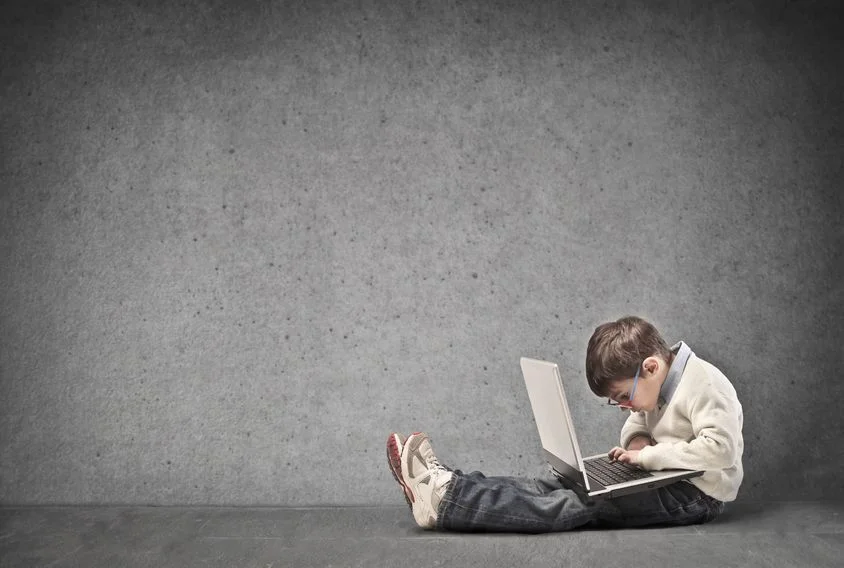Do you or your child constantly give into temptation and waste hours on Facebook when you should be working? Let me show you a great little application for OS X which will help you manage your time better and become more productive. This is a good method to help your child/student manage their own time while online. By downloading an application called Self Control you can restrict access to a predefined list of websites for a specified period of time. In turn putting control into the hands of your child/student and teaching them the importance of self regulation. Here's how,
- Visit http://visitsteve.com/made/selfcontrol/ and download Self Control 1.3.
- Double click the ‘SelfControl-1.3.zip’ file in your Downloads folder.
- Drag the SelfControl.app icon into your Applications folder.
- Double click the icon to launch. You may also want to drag this icon into your dock as a shortcut.
- Once SelfControl opens Click on the 'Edit Blacklist' button. Here you can add website which you would like to restrict.
- Alternative you can change the Blacklist to a Whitelist. This will mean that you can only visit the sites listed and no others.
- Now move the slider to the chosen time starting from 15 minutes to 24 hours and hit the Start button
- Once started, it can not be undone by the application, by deleting the application, or by restarting the computer – you must wait for the timer to run out.
Now as a parent you can head out for the evening knowing that your child will not be wasting time on social networking sites, and hopefully focused on their homework for a set period of time!