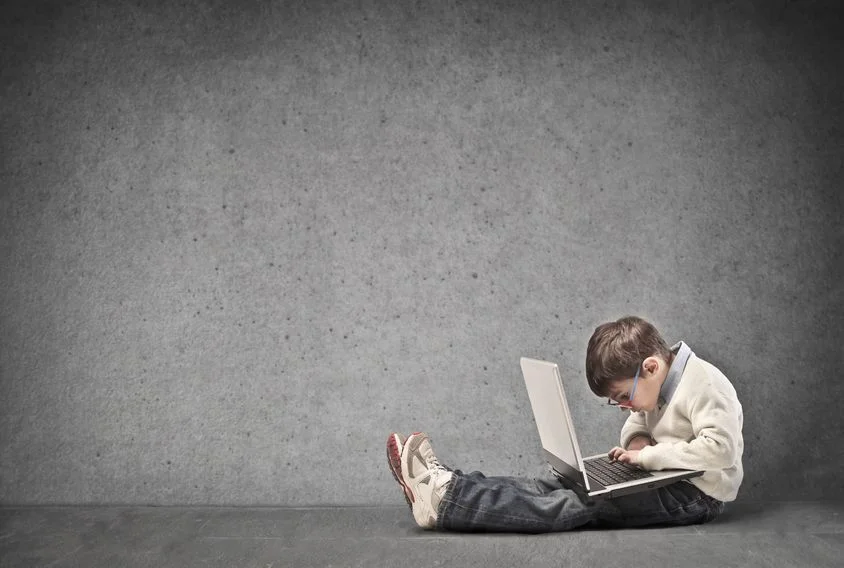Time Machine has to be one of the most useful tools on the Mac. It's one of those options you hope you never have to use, but when you do need it, it becomes invaluable. Under the Time Machine preferences, you do have the option to exclude files & folders. I use this feature when I am storing large files (usually videos), knowing that I either have a backup somewhere else, or only want them on my machine for a short period of time. This helps if you only have a small Time Machine drive, or know you will never need those files/folders again.
To enable this feature, open your Time Machine preferences:
Then click on Options:
 And finally add any files or folders you wish to exclude:
And finally add any files or folders you wish to exclude:
 Click Save and you are done. Time Machine will now exclude these files & folders from your backups. Your welcome!
Click Save and you are done. Time Machine will now exclude these files & folders from your backups. Your welcome!