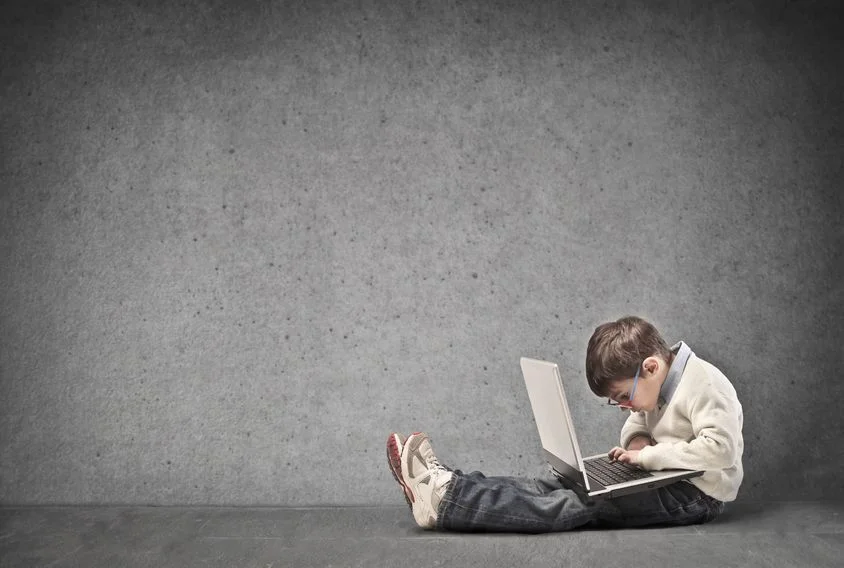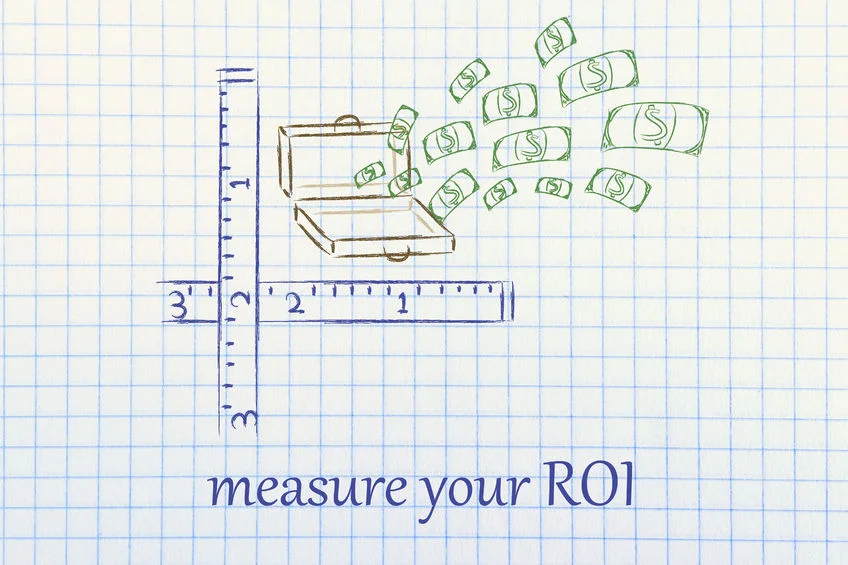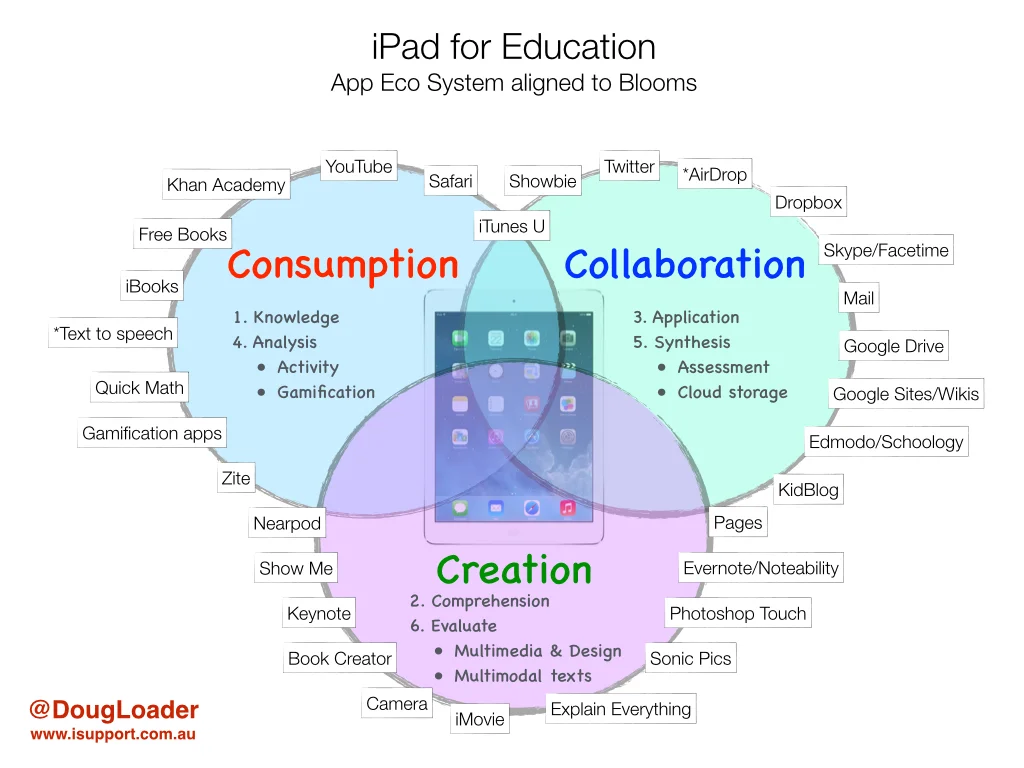This school holiday period I will be running an iPad workshop for parents. The 2 hour workshop will address issues surrounding better management of the iPad at home, and some techniques that can be used to promote positive learning outcomes while at school.
Confessions of an IT manager
It is clear that our students are moving into a workforce that is both unpredictable and precarious. With constant reminders that computers and automation will replace many professions in the future, it is recommended that we “teach differently”. Schools are being challenged to create young minds that are rich in interpersonal skills, ones that are creative, collaborative, and above all, resilient.
Leadership: March to the beat of your own drum
Register for "A Day to Remember" 2015
LEAD Awards
Last week the Catholic Education Office West Australia, gave me an award as part of the LEAD awards for excellence initiative. The LEAD awards recognise projects and initiatives exemplifying the categories of Catholic Education WA’s strategic direction: Learning, Engagement, Accountability and Discipleship.
The Art of Learning Design
Every month vendors and app developers improve their platforms in response to the needs of the most efficient and proactive teachers, and the lines between technology and pedagogy blur. But for many, this "EdTech" bullet train is passing us by with just a few onboard. The reason for this isn’t because some teachers have missed their opportunity to be involved, it is because most teachers are not ready to apply transformative methods to their teaching practice.
Personal Learning Profiles
A few months ago I wrote about the importance of differentiation in the classroom. It was identified that, by providing teaching staff with a wide spectrum of details about a student, then learning could become more meaningful. Since that discussion, my colleagues and I agreed that a Personal Learning Card, available about each student in the school, should be a priority. This finely curated digital card would give teachers an ‘at a glance’ overview of a learner.
Google Drive from an educators perspective
If you use Google Drive for work/school, you will find that keeping all of your files organised, can get out of hand very quickly. As you add new items into your Drive, the files typically reside in the ‘top level’, without any folder structure. This can give the impression of a chaotic & unorganised space.
School portal page or 'jump page' using Google Sites
Click here to view your schools portal page. This tutorial will show you how to make a great looking 'school portal', if you set the permissions of the page to share with only your domain, then you have a fully functioning, private, and great looking intranet Jump Page!
Sign in with Google for Education
One of the benefits for utilising Google Apps for Education at your school, is the simplicity afforded to you and your colleagues with regards to signing into other websites and digital services. When you discover a good education website it can be off putting when you and your students need to create and remember new account details.
A Classroom of Apples and Pears
Technology's role in differentiation Computers can be used for a whole variety of purposes in the classroom. But I have recently come to the conclusion that if technology’s use is for anything other than the pursuit of personalised learning and differentiated instruction, then educators should reassess the role that technology plays in their pedagogy.
A Modern Learning and Teaching Environment
A comparison of iTunes U, Edmodo and Google Classroom.
If your students are using any form of technology throughout their day, then one would expect the consumption and creation of digital media. This may be in the form of a Word doc or PDF. As students begin to express their creativity further they will create images, videos and audio podcasts.
Measuring success: is your technology investment worth the money?
Education: A global challenge, improved through collaboration
The T's & C's
Last month I wrote about classroom tasks which could be easily sorted by 3 C's: Consumption, Creation and Collaboration (read here). By aligning your tasks with Blooms Taxonomy the iPad apps became authentic learning tools.
Classroom Tasks
A Day to Remember overview
Blooms, SAMR & the 3 C's
As I prepared for an upcoming presentation at a local University I unloaded my test iPad of all its applications and created a new iPad, complete only with apps which I use at school every week. This iPad would become my "essentials" iPad, strategically and efficiently full of apps I wholly recommend to every educator I meet.
Your ICT roadmap for 2014
During the Christmas break my team and I conducted a thorough review and stock take of equipment, software and services at my school. It proved to be a very interesting exercise. What has been most revealing is the amount of young and often very expensive technology that is no longer being used. Our school, like many others, cast the net far and wide as we searched for a technology driven curriculum, and we now find ourselves casting off short-lived hardware and ideas. In hindsight we could have spent money more wisely but I like to think of my school as a modern place, on the cutting edge and prepared to take risks. We do make mistakes but risk taking creates a fertile environment where students and teaching staff have the opportunity to flourish. And they do.
By sharing our progress of the last few years and my plans for 2014, I hope to help schools that find themselves at the beginning of their digital journey.
It's not all about the technology
It's all about people and the community. Good infrastructure is vital but put your colleagues first and it becomes meaningful. Ask yourself these questions: Why do you want to leverage computers? What do you want your school to look like in three years? Is your journey a necessary one?
It’s the school’s duty to provide the tools and methods which teachers must have to teach effectively. In my day it was blackboard and chalk, today it’s a sound network and responsive internet access far all users. The modern classroom must have both, and this has been the focus of investment for my school in 2013.
Becoming independent in 2014
My school is part of the Catholic Education Network (CathEdNet), a state wide network connecting Catholic schools, the Catholic Education Office and related institutions in WA to each other and to/from the outside world.
Until recently, we have depended on Cathednet to provide internet connection via a proxy server (for threat management and protection of users), email services, short messaging services and telephony. However, as the school has developed and student/staff requirements grown, we have come to depend largely on third party/private providers for many services. The further we have progressed, the more independent we have become.
When Cathednet was launched in 2002, all schools were equal in their technical capabilities and funding. It was a level playing field and Cathednet did an exemplary job in supporting the progress of Catholic schools no matter how big, small, or remote. However, I think it fair to say that Cathednet can no longer keep up with the needs of its diverse schools.
The National School Computer Fund (NSSCF) funding was the catalyst to propel some schools away from the network. Modern curriculum demands had stretched the network to its limits and local admin teams required the flexibility to manage their own user requirements. The move away from Cathednet as an internet provider was one example of an independent movement, which is happening across the IT education sector.
A personal computer revolution
It became clear after the NSSCF funding that the ‘digital revolution’ is a personal computer revolution. Users want to manage their own experience, both offline and online; teachers have been encouraged to provide a personalised learning experience that caters for all learning types.
Association with your own computer is something that we can all relate to, and the trend does not stop with devices. Each teacher requires different needs in the classroom, each classroom requires particular wireless needs and each school must provide the digital tools it needs to meet the vision of its school leaders.
In 2013 staff required access to services which some deemed inappropriate for education, such as Facebook or Instagram. After a trail period we took the responsibility of protecting our students out of Cathednet’s hands, and into our own with Sophos Unified Threat Management (UTM). Managing your own proxy means greater granular control over our network and users. We can quickly ascertain which users consume our bandwidth and find out which sites they have been browsing.
Late last year I was very fortunate to win the support of my Finance Manager when I requested a 1 gigabit internet provider with Australia's Academic and Research Network (AARNet). Although very expensive this “internet pipe” is essential if we are to support our students in a cloud based future.
My recent article "Change Management, Moving from email to Gmail" described my reasoning behind my schools transition to Google Apps for Education. Many of my teaching colleagues also utilize entire learning platforms such as Schoology, Edmodo or iTunes U. It is clear to me that cloud computing is here, and in 2014 it will continue to flourish. Don’t allow yourself to be choked with a sub-par internet connection and proxy server.
As we progress through 2014, our internal storage servers will be reduced, pushing responsibility of data management to our users. Conversations have also begun with a sister school regarding the option to backup essential data, daily, and offsite.
Long term forecast costs have been reduced as I look to reduce dependency on our internal server and disaster recovery rooms. I foresee a future where a server room will be a server cupboard housing no more than core switches and a router.
Apple technologies
My school is moving into the future with one clear device requirement: the iPad is to be the primary tool for teaching and learning.
We will also provide five iMac suites and we have reconditioned dozens of MacBooks to ensure that we have at least five trolleys for classroom loan. We understand that those students who require the capabilities of a conventional desktop should be entitled to access the ‘Pro’ tools that they need. While the iPad is the focus tool, we are clear that the device should not and does not dictate the curriculum vision – the possibility of a BYOD (essentially dual device) environment also remains a consideration driven by the needs of our learners.
I feel compelled to address the concerns of Bruce Dixon. In Education Today magazine, Term 4 2013 he wrote that the iPad was “a dumbed down engagement device.” I understand his reservations about the iPad, I too was sceptical to begin with. I also share his opinion that “the corporate sector has found the Education Treasure Chest.”
We should not kid ourselves that for a moment that the goal of large corporations like Apple, Samsung, Google or Microsoft is not to make money for their shareholders, but much of Apple's success now depends on the success and greater good of education. Apple's approach to education has been genuine, their goals to transform education authentic. This has been the case since 1985 when Apple began the Apple Classrooms of Tomorrow (ACOT) research program. ACOT was a thorough review of technologies’ presence in education. It looked to stimulate new goals and alternative instructional approaches. Over the years since, I have witnessed how Apple tools have evolved to fit the requirements of learners and educators.
My school is committing to the iPad because our own research, conducted over four years, has shown that iOS removes the barriers and technical challenges faced by teaching staff. Our research has shown that student engagement levels have increased, differentiated instruction and self-directed learning have improved significantly.
Above all, the iPad puts the technical challenges of computers to the back and focuses solely on the task at hand, whether that be an English literacy task, rearranging a math formula or writing Japanese Kanji. The tool is unobtrusive, it is stable and is easy to manage from both a classroom management perspective and network management.
Advanced information technology (and learning how to use conventional computers for creative and technical tasks) is just as important as before, if not more so. I certainly hope that the future of my school will educate many new programmers, coders and digital creative experts.
What's in store for 2014?
I have put my neck on the line this year. Should things not work out with internet speeds, user data, and user protection, I can no longer look to Cathednet or Telstra to blame. The decisions I have made are necessary for the benefit of my school, but now the buck stops with me.
However, I can still sleep soundly at night (for now) because I am fortunate to work with 3 very talented I.T. professionals, and our goals are the same as the schools mission: to build the very best authentic learning community, that is rich in diverse opportunities founded on Catholic values.
I hope that you might be able to take a few ideas from my journey in 2013. Below is a summary of the projects and methods which I will focus on in 2014.
Wireless projection
In 2013 we started upgrading our classrooms with 70” flat panel monitors for wireless projection of iPads and laptops and I will look to continue this push throughout 2014. We did this because our teachers were not using the interactive component of the white board. The setup and preparation time also outweighed the educational outcomes of the task. [As a side note, if you require any free, old/used IWBs, please tweet me @DougLoader].
Self-management of student work
In 2012 and 2013 we upgraded our file server to provide many more terabytes of storage data. We quickly realised that if you provide it, it will be used and normally forgotten about. Now we are on Google Apps for Education, each student has their own 30 GB of storage. They fill it up and then they delete stuff; ultimately students and staff are responsible for managing their own data. In 2014 it’s important that users continue to take responsibility.
Parent funded devices
After much discussion we have found that parents are happy to provide devices for their children, effectively making computers a book list item. That said, we always support our parents and staff where necessary and equity of access always comes first.
Realtime collaboration
Working on just one document between users not only increases outcomes, it reduces both your digital footprint and carbon footprint… files are no longer emailed back and forth and printing is reduced. Check out Google docs or Office 365.
Relevant professional development
You must continue to provide time and expertise to PD in 2014. I like to pay particular attention to ‘beginners’, where the essentials are covered and all staff members have the confidence to present any question or problem, no matter how basic it may seem. It is important that no staff member should feel left behind or inadequate in their application of technology.
Good digital citizenship
There is much evidence of young people who have been the victims of Twitter, Snapchat or Ask.fm. Schools are only really beginning to understand the digital world in which many students are caught up.
For most young people these tools permit a type of popularity contest conducted in an online world… a stage where one is judged by friends and peers. And this digital space never stops.
Many schools throughout WA are finding themselves in a position where students are armed with modern devices that empower them to such an extent, that teachers are feeling a sense of helplessness. While it is our duty as educators to provide balance and guidance, ultimately the student must, from a young age, be able to exercise self control and responsibility. The student needs to fully understand what it means to be part of a connected world.
Change Management - moving from email to Gmail
I recently initiated a change at my school, one which would prove to be the biggest challenge I have faced in my professional career. I changed something which every staff member uses throughout every single day. A technological tool which, should it fail could be detrimental to the success of my organisation. It's hard to believe that we have become so dependant on it really! But email is integral to our professional and personal lives. It is a space which occupies so much of ones time, that even the slightest loss of functionality or adjustment in look and feel, can seemingly ruin someone's whole day.
After very careful deliberation, and months of trial and review I transitioned my entire school email from Microsoft Outlook, to Google Apps for Education. In this article I will discuss why I did this, outline some of the challenges faced and share how and why you should consider the same strategy for your school.
"If it ain't broke, don't fix it." There are a few things which have not changed since the invention of personal computing. Firstly the qwerty keyboard. It's been there since day one. Many have tried and failed to improve this interface, even on the most advanced laptops and tablets, the qwerty keyboard appears in its unchanged layout. I wonder if this is simply because some changes are just too big to implement, they are too deeply ingrained into us as human beings, (more on this idea later).
Secondly email. The appearance and functionality has not been adjusted since the early 90's. I recall AOL inboxes appearing for the first time with multiple folders and a new list of technical words. Sent Items and Trash Cans have become synonymous with email, even the word "In box" needs no introduction. And Attachments are precious as we share ideas and collaborate, back and forth these documents flow, being duplicated so many times that "inbox full!" messages are selectively ignored and dismissed by many as a technical glitch.
25 years on and we face an ever expanding dependency on our email. Despite many messages we receive being "Spam" and dozens of emails we are made privy to which often don't even concern us! "CCing", forwarding and group messages, the dreaded one word response wasting precious moments of our mornings ("Thanks" or "ok", no it's not ok! Now I have to press delete!).
Well I thought that there has got to be a better way. I knew that the answer didn't lie in Outlook no matter how much you mastered your inbox. The answer, it turns out, didn't lie in Gmail either. But what has started to make a profound and positive impact at my school has been the adoption of the entire Google Apps for Education suite.
The review process
There are really just 2 serious modern contenders for your email needs. Microsoft Office 365 and Google Gmail. I was fortunate enough to work previously at a school which had adopted "365". I used the platform for many months and it worked great. All staff had huge amounts of free storage and sending large attachments was no longer a problem. Most used the Outlook email client on their computers and to set it up was a snap! The calendar integration was so easy that planning your day, or others in your domain was very simple. The change over was so smooth that the teachers really had no idea they were using a new, updated tool. Users were comfortable in the familiar environment.
Microsoft market 365 with many added benefits. Each user is entitled to the Microsoft Office suite, incorporating Word and Excel all in the cloud. These cloud services work well but there is no doubt that Microsoft encourage the purchase of the native desktop programs to compliment.
I took a look at Gmail as well. This is an email platform that does not use Microsoft Exchange (a technology that underpins most email solutions). This meant that my colleagues could not use their familiar Outlook email clients, so initially Gmail was shelved. For months it was ruled out, I just could not expect staff to leave behind the comfortable interface with which they have become so accustomed to.
At my school we have adopted a model where we look to transform tasks. By that I mean we lever modern technology in a method which may appear different or unnatural for the user, but always results in a more efficient process with a greater productive outcome. Using Google Apps for Education oozed with transformational opportunities. For example, gathering permission slips from multiple parents can become tedious in an email conversation. Email clients just don't lend themselves well when you need to quiz your students quickly to see who is available for a sports team or an after school event. It is here where you would utilise the power of Google Forms. In minutes you can set up a list of questions, distribute to your class group and gather the responses in a flexible spreadsheet. A good example of the underlying task remaining the same, but the process and outcome being greatly enhanced.
So with the benefit of working in a school that encourages a fertile working environment I broached the subject of Google Apps with my colleagues. For 12 weeks I trialled the services with 8 staff members. As we started the process the outcome seemed inevitable, we had to position ourselves beneath the umbrella of tools provided by Google. I was astounded at the range of services, all for free...completely free.

Google or Microsoft. But why did you opt for Google I hear you ask. Why not Microsoft 365? They both have collaborative features like forms and Google Docs.
Providing simplicity and clarity for my colleagues and students is important to me. I have always disliked the multitude of passwords and usernames I ask people to remember as we embrace new digital services. "Sign in with Google" was something I was seeing more of on the internet. Visit KhanAcademy.com and you will see exactly what I mean. So by transitioning staff to Google Apps for education meant that my colleagues were instantly members of dozens of educational suites (including BrainPop, Desmos, CodeAcademy and Educreations to name a few).
Google also allow third party developers access to API's to design completely independent apps available via the Google Chrome browser. Already there are 100's of these Web Apps available in the education section and this is growing every month. And thanks to the native apps on mobile devices such as Chrome, Gmail and Drive, Google contribute generously to the iOS and Android mobile device market.
I feel that the clue is in the name; "Office" 365 works beautifully in the loyal office environment where Word documents are still sacred. But in an education setting where students and staff focus on content and creativity (as opposed to appearance and raw data), Google Gmail is a no brainer.
Free Cloud Computing is the future. Google Apps for education is a perfect example of this. Emails, documents, and wiki type "Sites" are created, reside and are accessible entirely on Google servers. Security and 99.9% uptime is guaranteed. Collaboration has never been easier, each user has 30gigs of storage and a single username and password for everything. Google are very clear about their security and data ownership. I strongly encourage you to visit this link: (http://www.google.com.au/enterprise/apps/education/benefits.html).
The biggest challenge which I faced was requesting that staff put faith into Google Chrome, a web browser and our new software of choice. It is entirely possible to synchronise your Google account with Apple "Mail" or Mozilla Firebird. However I would highly recommend that if you want to benefit from the full suite of Google Apps you must commit to Chrome. A convenient bar runs across the top of your session constantly reminding you that you are signed in and you are never more then 1 click away from Drive, Sites, or Calendar.
Google does come with its short comings. The email inbox appears upside down to many. So your email conversations begin with the oldest messages at the top. You are forced to view long strings of conversation just to reach your destination to reply at the bottom. I'm reassured that “there is good reason for this†but I have yet to discover it. There is also no clear indication if I have replied or forwarded a message. I am confident that Google will address these minor irritations, and updates to the interface do come regularly. Google Chrome is Google's flagship product, it fills me with confidence to know that things will continue to improve at a steady pace.
Change and identity Just last week I was fortunate enough to see Dan Gregory speak. Dan is an expert in brand identity, advertising and change management. You may remember him as "The fat one off Gruen Transfer" (his words not mine). Dan spoke of one's need for identity and why people associate so closely with a product which they use every day. "We resist change because it conflicts with our identity". Because identity creates a sense of zeal, actioning change can be met with enormous resistance.
On one single morning about 6 weeks into our Gmail adoption 3 people said the words "I hate it" to me. I realised it was time to double my efforts. I scheduled many more impromptu PD sessions throughout the school day with different departments. These were well received and I am happy to say that 12 weeks in and the big change is being accepted. Not only that, but the community are starting to work smarter. And the future will bring significant cost savings as we utilise the 42 terabytes of free storage provided and maintained by a third party.
Conclusion My job hasn't just been to research and implement this technical change. My real role has become more about assisting individuals to shift their expectations. To let go of habits formed with ageing technology. I implemented a forward thinking solution which is beginning to have a profound effect on learning and teaching, and you should too.